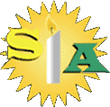Online Safety - Pinterest
Minimum age: 13
Pinterest is a service for sharing and organising images, videos and other media. Users upload their own content (called Pins) to their Pinboards. They can also save (or pin) other media that shows up in their Pin feed to their Pinboards.
To keep a Pinboard from showing up to search engines, under your name at the top of Pinterest, click the gear icon, Edit settings, and change Search Privacy from No to Yes. Click Save settings to confirm the change.
You can’t completely hide your Pinterest profile from other users, but you can make specific Pins private by putting them on a secret Pinboard. Secret boards are only visible to you unless you give other users permission to view them. (See above, right)
To report an inappropriate Pin in your Pin feed, click the flag icon at the bottom of the image and choose your reason from the pop-up menu.
Read more here.