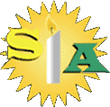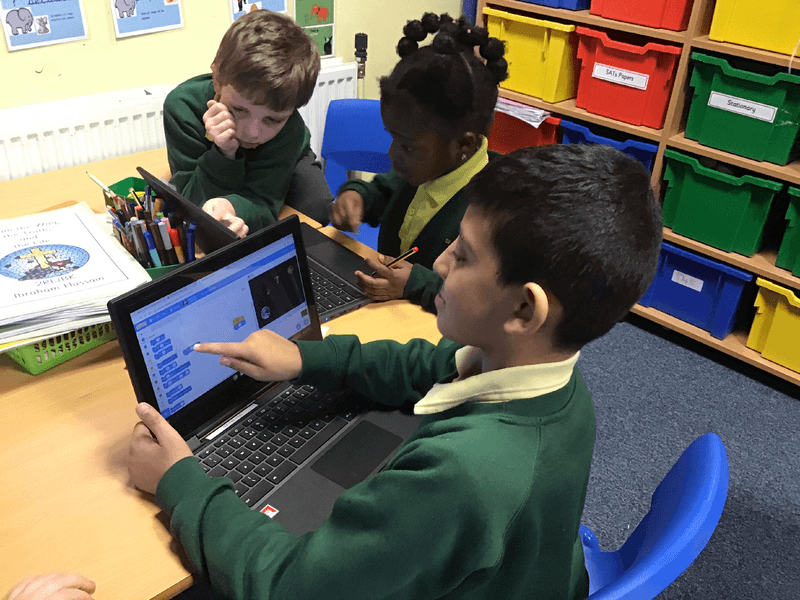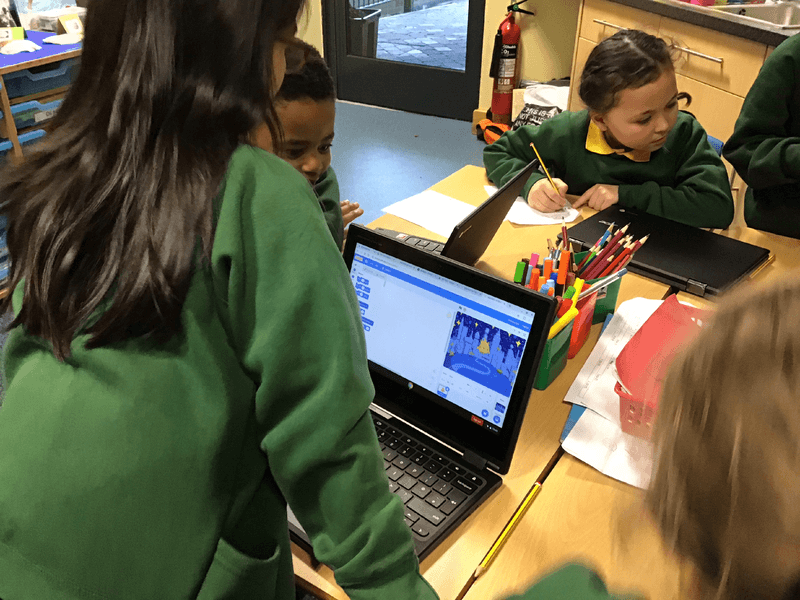Computers are now part of everyday life. For most of us, technology is essential to our lives, at home and at work. ‘Computational thinking’ is a skill children must be taught if they are to be ready for the workplace and able to participate effectively in this digital world. At St Augustine’s Primary School , we learn vital Computing skills and knowledge as well as ensuring technology is embedded throughout the curriculum.
Computing in EYFS
- Interact and explore their environment using a range of multimedia equipment
- Explore ways of listening to sounds using simple programs and devices.
- Use a shortcut such as an icon on the desktop to navigate to a specific website.
- Explore a teacher-selected website to find a desired page, using hyperlinks and navigation buttons.
- Be aware that digital devices e.g., thermometers, metal detectors, and sound monitors can be used to show external changes.
Computing in Key stage 1
- Use technology purposefully to create, organise, store, manipulate and retrieve digital content
- Recognise common uses of information technology beyond school
- Use technology safely and respectfully, keeping personal information private; identify where to go for help and support when they have concerns about content or contact on the internet or other online technologies
Year 2 were introduced to Scratch. The children have been reading Dougal’s Deep Sea Diary so, the children used Scratch to find a diver sprite and a deep-sea backdrop.
Then, they used the instruction blocks to program the sprite/diver to move.
In their next lesson they created their own backdrops and sprites using the create tool.
Key Stage 2
- Design, write and debug programs that accomplish specific goals, including controlling or simulating physical systems; solve problems by decomposing them into smaller parts
- Use sequence, selection, and repetition in programs; work with variables and various forms of input and output
- Use logical reasoning to explain how some simple algorithms work and to detect and correct errors in algorithms and programs
- Understand computer networks including the internet; how they can provide multiple services, such as the World Wide Web
- Appreciate how [search] results are selected and ranked
- Use search technologies effectively
- Select, use and combine a variety of software (including internet services) on a range of digital devices to design and create a range of programs, systems and content that accomplish given goals, including collecting, analysing, evaluating and presenting data and information
- Understand the opportunities [networks] offer for communication and collaboration
- Be discerning in evaluating digital content
- Use technology safely, respectfully and responsibly; recognise acceptable/unacceptable behaviour; identify a range of ways to report concerns about content and contact
The year 4 children had been reading The Spiderwick Chronicles set in the fantastical world around them.
After reading about Brownies and Boggarts, the children used Scratch to create their own fantastical creature set in the garden of The Spiderwick Estate.
They also animated their new character.
The children then created a new chapter of the book based on the characters exploring the garden and discovering the creature.