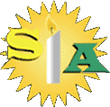Online Safety - YouTube
Minimum age: 13 for an account, no minimum to watch videos
YouTube is very popular with children of all ages. You can watch videos without creating an account or (over 13s only) log in with a Google account to upload videos, comment and vote.
If you’re worried about your child watching inappropriate content on YouTube, you can set up Restricted Mode. From your computer or tablet, click on the drop-down menu at the bottom of any page on YouTube and select ‘On’. To prevent your child from making changes, lock Restricted Mode for that particular browser – you’ll need a YouTube account to do this.
To access Restricted Mode on mobile, you’ll need to go to the Menu and look under Settings.
YouTube also allows you to flag, report and block videos, comments and accounts. To block or report a user, go to their channel, click About, click the flag icon and choose from the drop-down menu.
To report a video, click on More and select Report.
To report a comment on a video, hover over the comment, click the arrow in the top right corner and use the Report spam or abuse link.
Find out more here.