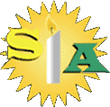Online Safety - Snapchat
Minimum age: 13
Snapchat has two privacy settings, one for who can send your child Snaps and another for who can view their Stories. To change these privacy settings, tap the gear icon in the top right of the Profile screen to access Settings. To change Who Can Send Me Snaps within Settings, tap Send Me Snaps and choose from Everyone or My Friends. To change Who Can View My Stories within Settings, tap View My Story and select either Everyone, My Friends or Custom. Any changes will be saved when you press the back button.
To block someone, go to My Friends, tap on the name of the person you want to block, then the gear icon, which brings up a list of options. Click Block.
Find out more here.