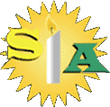How to use Google Classroom
Google Classroom
Remote learning is now being set using Google Classroom
This is accessible on computers, laptops, tablet, phones, Xbox and PlayStation.
To get onto Google Classroom go to: classroom.google.com
or on a phone / tablet you can download the Classroom App
You will then need to Log in using your Username & Password provided by school.
(This is in the pack you were given by school - If you have lost it you can go to your year group page and email you teacher to ask for it)
How to Log In to Google Classroom (video)
How to join a live lesson (video)
Completing Work
Once you are logged in you will see the work set for you by the teacher and be able to communicate with them.
Below is a useful video guide on using Google Classroom as a pupil.
How to use JamBoard (video)
How to complete and hand in work (video)
Google Docs
Some work will be completed using Google Docs/Slides etc.
When you work on a Google Doc online it saves automatically so you do not need to click save.
When you are finished, either close the tab or click 'Turn in'.
Below is a beginners guide to using Google Docs.